- Clicker Game
- Duck Duck Clicker
Advertisement
Advertisement

Duck Duck Clicker
Duck Duck Clicker is an engaging and delightful idle clicker game created by Hamdy Elzanqali. In this charming game, your main objective is to interact ...
GAME INFO
Categories & Tags:
Advertisement
Advertisement
What is Duck Duck Clicker?
Duck Duck Clicker is an engaging and delightful idle clicker game created by Hamdy Elzanqali. In this charming game, your main objective is to interact with and style a cute duck. As you click on the duck, you earn a special currency called Ducket$. The game is designed to be simple yet addictive, offering a blend of clicking action and incremental progress. With its appealing visuals and playful mechanics, Duck Duck Clicker provides a fun way to pass the time and indulge in a bit of virtual fashion.
How to Play Duck Duck Clicker
1. Getting Started:
To start earning Ducket$ in Duck Duck Clicker, simply click on the duck located in the center of your screen. Each click generates Ducket$ for you, which you can see displayed at the top of the screen.
2. Understanding Key Metrics:
Duck Power: This number indicates how much Ducket$ you earn per click. It starts small but increases as you purchase upgrades.
Autoducker: This shows how many Ducket$ you earn automatically without having to click. Upgrading this will allow you to accumulate currency even when you're not actively playing.
3. Customizing Your Duck:
At the bottom left of the screen, you'll find various clothing options for your duck. Click on any of the four icons to explore the outfits you’ve unlocked. You can select and apply different clothes to give your duck a unique and stylish look.
4. Upgrades and Enhancements:
On the right side of the screen, there is a list of upgrades that can boost your Ducket$ earnings. Scroll through the options and click on the ones with a white background to purchase them. If an upgrade is gray, it means you need to accumulate more Ducket$ before you can buy it. Upgrades play a crucial role in increasing your Duck Power and Autoducker.
5. Settings and Achievements:
In the top left corner of the screen, you’ll find the Settings menu where you can adjust game preferences. This area also includes your Achievements, allowing you to track your progress and accomplishments within the game.
6. Collecting Bonuses:
Keep an eye out for yellow duck icons that occasionally float across the screen. Click on these icons quickly to receive bonus Ducket$.
Duck Duck Clicker is designed to be a fun and engaging experience, combining clicker mechanics with a light-hearted fashion element. Enjoy styling your duck, unlocking achievements, and exploring the quirky Duck Universe!
Advertisement
Advertisement













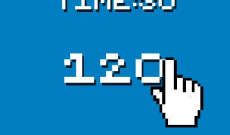






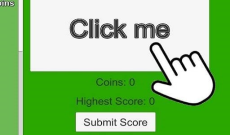








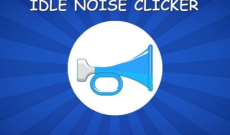

Discuss: Duck Duck Clicker